Article Summary
- Typical pricing models for managed IT services in 2025
- Factors that influence the average cost of managed IT services
- Price ranges for small to mid-sized businesses (10-150 employees)
- How flat-rate pricing compares to hourly and per-device models
- Ways to maximize ROI from your managed IT services investment
Let’s face it – running a business is expensive enough without technology headaches. As a business owner, you need reliable IT that just works, but at what cost? Most SMBs we talk to aren’t sure if they’re overpaying or underinvesting in tech support.
This guide cuts through the noise with real numbers on what managed IT services actually cost in 2025, what you should expect to pay, and how to make sure you’re getting your money’s worth.
What You Actually Pay For With Managed IT Services
Nobody likes surprises on their monthly bills. When companies switch to managed services, they’re essentially trading unpredictable IT emergencies for consistent, preventative care.
The old break-fix model meant calling (and paying) a tech only when something broke. Managed IT flips that approach. Your provider handles everything – from daily help desk tickets to long-term planning – for a set monthly fee.
For a typical 50-person company, the average cost of managed IT services covers:
| Service Component | What It Actually Does | Business Impact |
| Technical support | Fixes problems when staff can’t work | Keeps people productive |
| Network monitoring | Catches issues before they cause outages | Prevents downtime |
| Security management | Blocks threats before they cause damage | Protects company data |
| Cloud management | Keeps critical apps running smoothly | Enables remote work |
| Strategic guidance | Aligns tech with business goals | Prevents costly mistakes |
Small businesses without in-house IT departments get all this expertise without hiring multiple six-figure specialists.
Managed IT Service Costs: By The Numbers
The market keeps growing because businesses see the value. Recent data tells the story:
| Market Segment | Annual Growth | Why Companies Are Buying |
| SMB Sector (10-150 employees) | 12.7% | Cost certainty, cybersecurity worries |
| Enterprise Solutions | 9.3% | Digital transformation needs |
| Cloud-Based Services | 18.5% | Remote work support, scalability |
The fastest growth is happening with smaller companies. They’re the ones who benefit most from fixed IT costs and enterprise-grade security they couldn’t otherwise afford.

How Much Does Managed IT Really Cost? Pricing Models Compared
No two providers price their services exactly the same way. Here’s what you’ll typically see:
1. Per-User Pricing
You pay based on headcount. Simple.
| Business Size | Monthly Cost Per Person |
| 10-25 employees | $125-$275 |
| 26-50 employees | $100-$250 |
| 51-150 employees | $85-$200 |
This works well if everyone in your company uses roughly the same technology. Bigger companies tend to pay less per person due to volume discounts.
2. Per-Device Pricing
Every piece of tech gets a price tag.
| What’s Covered | Monthly Cost Each |
| Computers/Laptops | $60-$150 |
| Servers | $200-$400 |
| Network Equipment | $30-$100 |
| Mobile Devices | $15-$40 |
This pricing makes sense when you have more devices than people or when some equipment needs special attention.
3. All-Inclusive Flat-Rate Pricing
One predictable bill covers everything – the approach we use at Xperts Unlimited.
| Company Size | Monthly Flat Rate |
| 10-25 staff | $1,500-$3,500 |
| 26-50 staff | $3,000-$7,000 |
| 51-100 staff | $6,000-$12,000 |
| 101-150 staff | $10,000-$16,000 |
The beauty here? No surprise bills. No watching the clock during service calls. Your IT partner succeeds by preventing problems, not by charging you to fix them.
4. Tiered Service Packages
Pick your service level based on needs and budget.
| Package Level | Monthly Cost (25-person company) | What You Get |
| Basic | $1,200-$2,500 | Help desk, monitoring, basic security |
| Standard | $2,000-$4,000 | Basic plus cloud services, backup, better security |
| Premium | $3,500-$6,000 | Everything plus strategy, advanced security, priority support |
This approach lets you start with essentials and upgrade as needed.
Why Prices Vary So Much: Factors That Move The Needle
The average cost of managed IT services swings widely based on several factors:
Your Industry Matters
Some businesses face stricter rules about how they handle data:
| Industry | Extra Monthly Cost | Why It Costs More |
| Financial Services | +15-25% | SEC regulations, banking compliance, fraud prevention |
| Healthcare | +18-30% | HIPAA requirements, patient privacy protections |
| Legal | +10-20% | Client confidentiality, document security needs |
| Manufacturing | +5-15% | Factory floor security, specialized equipment |
Your Tech Setup Complexity
The more complicated your systems, the more they cost to support:
| Complexity Factor | Price Impact |
| Legacy systems | +10-20% |
| Multiple locations | +5-15% per site |
| Custom software | +10-30% |
| Specialized hardware | +5-25% |
Service Level Expectations
How fast do you need help when problems strike?
| Response Guarantee | What You’ll Pay Extra |
| 24/7 support vs. business hours | +20-40% |
| 1-hour response vs. 4-hour | +15-25% |
| 99.99% uptime vs. 99.9% | +10-20% |
Security Requirements
As cyber threats grow, protection adds costs:
| Security Level | Monthly Price Impact |
| Basic protection | Included standard |
| Advanced endpoint security | +$15-30 per device |
| Security monitoring center | +$500-2,000 |
| Compliance reporting | +$300-1,000 |

Managed Services vs. Break-Fix: The Real Cost Difference
“I’ll just call when something breaks” seems cheaper until you run the numbers:
| Cost Factor | Pay-As-You-Go Model | Managed Services |
| Hourly rate | $125-$200 | N/A (covered) |
| Monthly spend | Unpredictable ($0-$10,000+) | Fixed ($1,500-$16,000) |
| Downtime costs | High (reactive fixing) | Lower (proactive prevention) |
| Budget predictability | None | Complete |
| Annual total (50-person company) | $42,000-$65,000 | $36,000-$60,000 |
Most businesses actually save money with managed services after counting reduced downtime and fewer major incidents.
The Business Case: What You Get For Your Money
Smart business decisions look beyond the monthly bill. Quality IT support delivers measurable returns:
| Benefit Area | Typical Business Impact | Value Driver |
| Downtime reduction | Average savings: $5,600 per hour | Staff stays productive |
| Productivity gains | 15-25% efficiency improvement | Better tech workflows |
| Security protection | $25,000-$200,000 in prevented losses | Avoid breach costs |
| Strategic alignment | Better tech investment decisions | Avoid costly mistakes |
We recently helped a manufacturing client in Orange County switch to our flat-rate model. While their monthly bill increased by about $800, they avoided two ransomware attacks that would have cost them an estimated $75,000 in recovery expenses and lost production.
What’s Actually Included In Your Managed IT Services
Not all service packages cover the same things. Check what you’re actually getting:
| Service Element | Usually Included? | Business Value |
| Help desk support | Yes | Staff gets immediate help |
| Network monitoring | Yes | Problems caught early |
| Security services | Varies by package | Protection from attacks |
| Cloud services | Often included | Flexible, accessible systems |
| Backup/recovery | Usually included | Business continuity |
| IT strategy | Premium packages | Future-proof planning |
| Phone systems | Sometimes | Unified communications |
At Xperts Unlimited, our all-inclusive approach means everything’s covered without nickel-and-diming. Check our services page for the complete list.
How To Tell If You’re Paying A Fair Price
Not sure if your current IT costs make sense? Here’s how to benchmark:
| Metric | Industry Standard | Red Flag If… |
| Monthly cost per employee | $100-$250 all-in | Under $80 (too little coverage) or over $300 (likely overpriced) |
| IT spending as % of revenue | 2.5-6% for most SMBs | Under 1.5% (underinvested) or over 8% (efficiency problems) |
| Cost per incident | Should decrease yearly | Stays flat or increases (provider isn’t preventing issues) |
| Downtime reduction | 25-45% improvement | Less than 20% improvement (poor preventative work) |
Real World Example: The Cost Benefits of Flat-Rate IT
A financial advisory firm with 45 employees switched from break-fix to our managed services last year. Here’s what happened:
| Metric | Before Our Service | After Implementation | Annual Business Impact |
| Monthly IT costs | $4,800 (average) | $5,200 (fixed) | -$4,800 (small increase) |
| System downtime events | 14 per year | 3 per year | +$38,500 (productivity saved) |
| Security incidents | 3 per year | 0 last year | +$42,000 (breach costs avoided) |
| Staff productivity | Baseline | 18% improvement | +$157,500 (efficiency gain) |
| Bottom Line Impact | +$233,200 annual gain |
The slight monthly cost increase delivered massive overall business value. That’s the difference between viewing IT as an expense versus an investment.
Security: The Most Critical Cost Component Today
The October 2024 data breaches showed how devastating cyberattacks can be for unprepared businesses. A comprehensive cybersecurity strategy is no longer optional.
Modern managed IT should include these security elements:
| Security Component | What It Protects | Monthly Cost Impact |
| Network monitoring | Detects unusual access | Included in base service |
| Endpoint protection | Prevents malware infections | +$5-15 per device |
| Business VPN | Secures remote workers | +$8-20 per user |
| Network security | Prevents unauthorized access | +$200-600 total |
| Identity management | Stops account compromise | +$5-15 per user |
| Email security | Blocks phishing attempts | +$3-8 per mailbox |
These security measures typically account for 20-35% of managed service costs – a small price compared to a six-figure breach recovery.
Our team created a comprehensive security checklist that covers essential protections for Southern California businesses.
Long-Term Planning Reduces Your Total IT Costs
Beyond day-to-day support, good IT partners help you plan ahead. Our strategic planning process maps out technology investments to match your business goals.
This strategic approach produces measurable savings:
| Planning Benefit | Typical Cost Reduction | How It Works |
| Hardware lifecycle management | 15-25% over 5 years | Replace equipment at optimal times |
| Software licensing optimization | 10-30% annually | Eliminate unused licenses |
| Cloud infrastructure right-sizing | 20-40% of cloud spend | Match resources to actual needs |
| Technology standardization | 10-20% support costs | Simpler environment to maintain |
How To Get Maximum Value From Your IT Budget
Want to make sure you’re getting what you pay for? Follow these best practices:
| Best Practice | Why It Matters | Implementation Approach |
| Define requirements first | Prevents scope creep | Document needs before requesting quotes |
| Focus on outcomes | Gets business results | Specify goals, not just technical specs |
| Demand transparent pricing | Prevents hidden costs | Request all-inclusive pricing models |
| Evaluate security expertise | Protects your business | Review provider’s security credentials |
| Consider total services needed | Prevents coverage gaps | Map all technology needs holistically |
The Hidden Costs of Ransomware Protection
Ransomware remains one of the costliest threats to businesses. Proper protection requires a layered approach:
| Protection Layer | What It Does | Cost Consideration |
| Prevention systems | Blocks initial infection | Included in comprehensive services |
| Detection capability | Identifies suspicious activity | Mid-tier and above packages |
| Response planning | Ready-to-execute recovery | Often requires specialized expertise |
| Backup systems | Enables recovery without paying | Critical cost component |
| Staff training | Prevents human error | Often overlooked but essential |
Our team helped several clients recover from ransomware without paying the ransom thanks to our recovery protocols, saving them an average of $150,000 per incident.
The Anti-Phishing Premium
Phishing attacks continue evolving, requiring sophisticated defenses. Modern protection approaches featured in advanced phishing defense typically add $5-15 per user monthly but deliver substantial ROI.
| Anti-Phishing Component | Protection Provided | Cost Factor |
| Email filtering | Blocks malicious messages | Base protection |
| Link scanning | Prevents credential theft | Enhanced protection |
| Attachment sandboxing | Detects hidden malware | Premium protection |
| Awareness training | Improves human defenses | Essential investment |
The latest phishing tactics show how sophisticated these attacks have become. Without proper protection, businesses face significant risks.
The True Price of Inadequate IT Support
Trying to save money with minimal IT support often backfires. The real threats to business cybersecurity show what’s at stake:
| Risk Area | Average Cost Impact | Business Consequence |
| Data breach | $108,000 for small businesses | Financial loss, reputation damage |
| System downtime | $427 per minute | Lost productivity, missed deadlines |
| Customer trust loss | Hard to quantify | Long-term revenue decline |
| Regulatory penalties | Up to $500,000 | Legal consequences, reporting requirements |
As cybersecurity awareness grows among business leaders, more companies are shifting budget toward prevention rather than recovery.
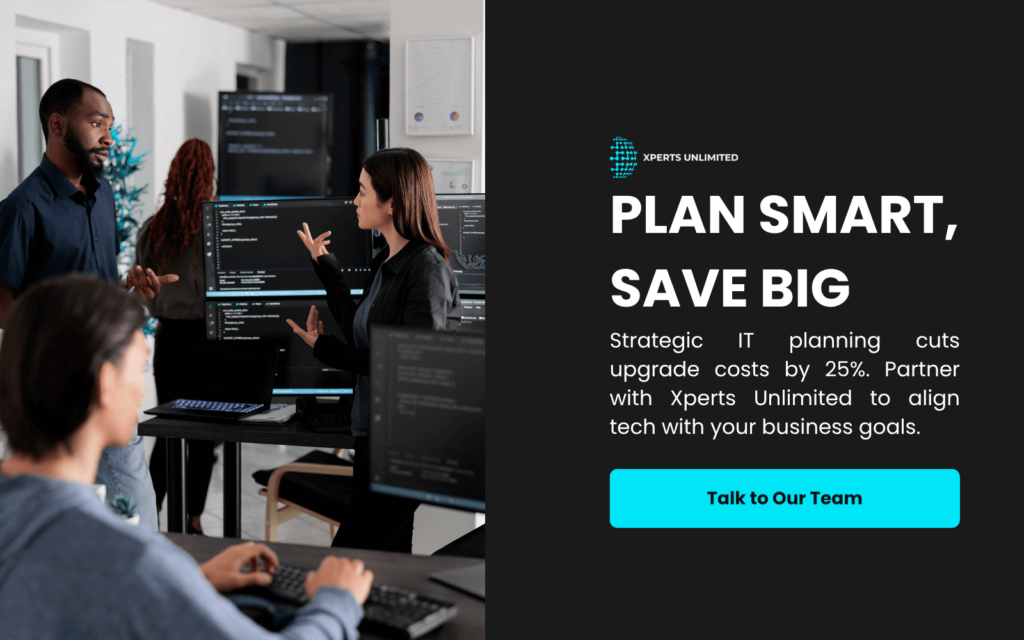
Need Help Finding Your Optimal IT Budget?
Determining the right managed IT services budget shouldn’t be guesswork. Our team offers free consultations to evaluate your specific needs and recommend appropriate solutions.
Our all-inclusive, flat-rate pricing eliminates the surprise costs that wreck budgets. Most clients find we deliver better service at a lower total cost than their previous IT arrangements.
Contact our team today to see how our managed IT services protect your business while optimizing your technology investment.
Key Points About Managed IT Service Costs
| Key Takeaway | Why It Matters To Your Business |
| Average costs range from $85-$275 per user monthly | Helps benchmark your spending |
| Flat-rate pricing provides better budget predictability | Eliminates financial surprises |
| Security represents 20-35% of service costs | Critical investment for business protection |
| Proactive support costs less than break-fix | Reduces total ownership costs |
| Industry-specific requirements affect pricing | Explains cost variations between businesses |
| Strategic planning delivers long-term savings | Maximizes return on technology investments |
The business technology landscape keeps changing, but one thing remains constant: companies that view IT as a strategic investment rather than an expense consistently outperform their competitors.
When you partner with a local provider like Xperts Unlimited that understands Southern California businesses, you get more than just tech support – you get a partner invested in your success.


















